Popular Tags

Windows 10 Support Ends Soon – Action Required
|
Microsoft will officially end support for Windows 10 on October 14, 2025. That means no more security updates, patches, or technical support—unless you pay extra for Extended Security Updates (ESU). ESU is not available yet and maybe close to the deadline date. Currently, over 60% of Windows users are still running Windows 10, and many businesses haven’t taken steps to upgrade to Windows 11. If you or your company is still relying on Windows 10, this isn’t a situation you can afford to ignore. Outdated systems quickly become vulnerable, unsupported software becomes a liability, and delayed planning turns into emergency spending. The good news? You have two clear paths forward. Here’s a breakdown of your options—along with the pros, cons, and our expert recommendation. Option 1: Upgrade to Windows 11 Pros:
Cons:
Option 2: Pay for Windows 10 Extended Security Updates (ESU) Pros:
Cons:
Side-by-Side: Upgrade vs. ESU |
|
Our Recommendation: Upgrade Where PossibleIf there’s room in your budget, no critical legacy software issues, and you can manage some downtime, upgrading to Windows 11 is the better long-term choice. Why it makes sense:
Upgrading now gives you control—avoiding last-minute rushes, rising costs, and potential security risks. For any systems that truly can’t be upgraded yet, ESU can buy time—but it’s not a permanent solution. For questions or assistance making this transition, give us a call at 818-501-2281 or email us at info@ceocomputers.com. |






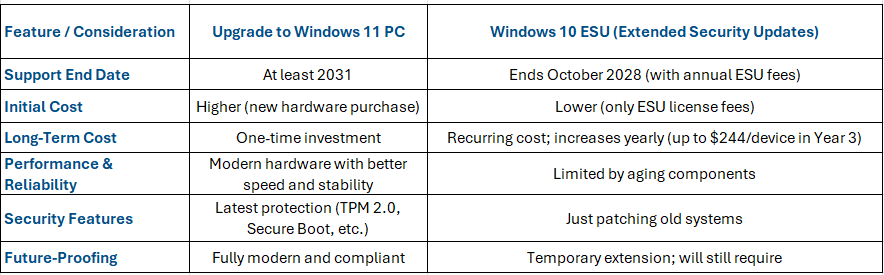







jakaria says:
jakaria says:
jakaria says: